We compiled 101 GPS Tracking Tips and Hacks for the Essential GPS Accessories, GPS Safety, GPS Phone & GPS Technology. This is the ultimate guide to GPS Tracking tips and hacks for all your GPS Tracking needs.
Essential GPS Accessories – TIPS (1-32)
1. PORTABLE CHARGER. Hands down, this is our best and most effective recommendation as a primary backup source. If you really use a lot of juice you should consider having multiple sources to charge your devices. There are some really great portable power banks that pack a punch and can power your phones, GPS for days.
The bigger power banks have 20100mAh so they can easily charge several devices. With this much power, it can charge your iPhone over 7 times or your Samsung 5.2 times. That is a lot of power! These portable power packs have come down in price a fair amount over the last few years. This will be enough power to charge up your phones, GPS several times
2. SOLAR CHARGER Solar power is another option for charging your GPS tracker. A lot of the current technology allows for USB and plug adapters to charge your gadget. They also have extra batteries installed so you will get some juice even if it is a cloudy day outside. This is a potential downside to charging your device. You may not always get a good charge unless you are in a really sunny area.
3. BIOLITE CAMPSTOVE. START A FIRE – CHARGE YOUR GPS (COOLEST GADGET) The BioLite is a cool stove that also converts heat into electricity and it boils water while you roast marshmallows. The extra electricity is enough to charge your phone and GPS. If you charged your phone for 20 minutes it would have enough battery for a 60 minute call. tip: turn your phone or GPS off for a quicker charge. They use electricity while on, even when you are charging them. The key to the charger is to follow the directions and get the fire right. Once you do that you won’t have any trouble charging your devices.
4. GOTENNA. When you have no cell service and need to talk with your loved ones you must have this goTenn which lets you text and use GPS on your phone. It doesn’t require service. Get the goTenna here
5. AMERICAN RED CROSS AXIS SELF-POWERED SAFETY HUB. It is wise to have a portable radio that can receive emergency alert broadcasts. This safety hub also has a weather radio and USB port to charge your cell phone or GPS tracker. The Red Cross has a great radio that also charges your electronic devices. I hope you have a strong arm! This is one of the better hand crank battery chargers. The crank is bigger and allows for a more natural circular crank – which makes it easier to turn.
6. TWO-WAY EMERGENCY CRANK RADIO. If you are going for a long camp then you will need an Emergency radio which has over 22 GMRS/FRS channels as well as all of the NOAA weather channels. In addition to the alert function you can also charge your devices with this emergency radio while have a bright flashlight. When everything has a dead battery and you really need to get home this is an essential item.
7. HAND CRANK GENERATOR. This is one of the better charging options for emergency power that you can take anywhere and will work in any situation. It is best for situations where you don’t have a lot of room and need to save space. You just need energy yourself to crank it. The hand crank generator will produce enough juice to power your GPS tracker in one minute. With enough cranking you will be able to charge your devices but it will take some time.
8. MIDLAND TWO-WAY RADIO (PAIR). This is a must-have device since your cell phone may not work. You will want to be able to communicate with your fellow campers. Walkie talkie’s have come a long way in the last few years and are water, weather resistant and have a long battery life. This model is waterproof and a great price. Get it here.
9. PERSONAL ALARM. This loud 130dB Personal Alarm will scare off any would-be attacker including dogs, wolves and any other animal that values it’s ears. Since your GPS doesn’t have an alarm, it is a great idea to be prepared and ready for anything.
10. EXTRA BATTERY. When using a full-featured gps tracker while camping or hiking you can expect your GPS tracker to last 6-8 hours when using a lot of processing power, screen brightness, and tracking. If you are out for more than a day then you will need a way to recharge your GPS tracker since it is a best practice to have it available for use at all times while in the woods, on the trail, or on the open water.
By having an extra set of GPS batteries you are making sure that you will have enough navigation if the unexpected happens like a sudden storm or blizzard when you have to seek shelter and your “vacation” may turn into a survival situation. Always be prepared for the unexpected
11. WHISTLE. Everyone loves a whistle. It is a good idea to have backup tools at the time considering how inexpensive they are and how important they can be in an emergency.
12. CHARGING CORD. You will need a cell phone and GPS charging cord. You can never have too many charging cords. I always have an extra cord on me and a power bank in my car. While in the outdoors I bring it in my bag so I can always charge my phone or GPS.
13. WIND GAUGE. A wind gauge like this one is a must have when camping. For those weather geeks like me, this is a cool device to see how windy it really is.
14. WATERPROOF SOCKS. When you really are getting off the beaten path and it is muddy your feet will get wet, even if you have waterproof boots. Your feet will thank you if you keep them warm and dry with Dexshell socks. These socks are great because they are extremely comfortable and are not as bulky as traditional “waterproof” sock which bunches up in your boot and is uncomfortable.
The beauty of the Dexshell waterproof & breathable hiking/trekking socks is that they are versatile, breathable, and an extremely comfortable – and keep your feet from feeling cold and wet. Get these water socks on Amazon
15. BOOTS. Waterproof hiking boots are a must and critical piece of gear for camping. They are usually warmer than work boots (and they don’t have a steel “cold” toe). Since you will be walking off the beaten path you will need a good waterproof pair of boots to keep you warm, dry and safe. Tennis shoes just won’t cut it outside.
16. Travel Vest. A travel vest is a must-have for going into the outdoors with a lot of gadgets. The t has excellent reviews, in fact, some of the highest we have seen for vests, and for good reason. It is constructed of waterproof and is wind resistant.
17. INTERNAL FRAME BACKPACK. When you are carrying a lot of equipment for camping, having a big backpack that can carry your essentials is a necessity. Check it out here.
18. GADGET POUCH. You will be carrying a lot of gadgets with you and will definitely need a good gadget pouch to hold them when they are not in use.
19. BAGAIL TRAVEL ORGANIZERS. These organizer bags are great for getting a lot of gadgets, clothes and stuff into a small space. When everything is in its place it makes the day start so much faster since you won’t have to organize your bags. These are inherently designed to optimize space and store as much equipment or gadgets as you have.
20. EMERGENCY MYLAR BLANKETS.
21. FLASHLIGHT. A flashlight or headlamp is a must have for obvious reasons. When it gets dark in the evening you will need light and having a primary flashlight with a backup headlamp is a best practice. Chances are you wont be able to find your way back to camp with the light from your cell phone or gps. Even if they do have bright lights, you won’t want to use their batteries since you need them for other purposes.
22. MULTITOOL AND BELT CLIP.
23. LIFESTRAW WATER FILTER BOTTLE. These water filters are life savers, latterly. I have used them while camping and was able to stay hydrated. This little baby is easy to drink from and filters pretty quickly. When you are out on the trail and if you ran out of water this LifeStraw will keep you alive.
24. RADARSCAPE (IOS) OR RADAREXPRESS (ANDROID). When camping, you need to know the weather at all times since it can change on you in a few minutes depending on where you are camping. these apps provide live radar to let you know how quickly you need to get back to camp. This is a really helpful tool while camping. You will also know how many clouds will be coming in since they may interfere with your GPS direct line of sight.
25. GEOLOCATE APP. Share your location with friends so they know if you made it to your camping site and when you leave.
26. GPS CASE.
27. COMPASS. When you are looking for a durable compass that will work under almost any condition consider the official compass used by the United States Military!
28. FOLDING SAW. This general purpose folding saw is a critical piece of gear while camping and wandering through the woods with your GPS. You will need to cut wood for a fire at some point. While on the move or if an unexpected storm were to suddenly blow in, you would need to be prepared, take shelter and build a fire to stay warm. This folding saw makes that process a less stressful when you are trying to stay alive. Check it out here.
29. DRAWING PENCILS. While out on the trail find the perfect stump to sit down and take it all in. If inspiration strikes you and you brought your drawing pencils you will be able to capture the beautiful magnificence of nature.
30. MEMORY CARD. While out camping and taking pictures, your camera and other electronic devices will be burning through memory as well as their batteries. The good news is that with this memory card you will have more than enough storage to capture the beautiful landscapes, scenery.
31. FIRE STARTER. You will get wet at sometime during your camping trip even if it is just from a shower. Remember, there is no hot water! So you will definitely want to have a good fire starter ready to start a fire. There is nothing worse than trying to start a fire when you are freezing cold. This fire starter along with the first starter squares is a must have and will surely start your fire every time. Your future self will thank you for getting this. It sucks to be cold.
32. Screen Protector.
GPS Safety Tips & Best Practices – TIPS (33-50)
This section addresses GPS safety tips to help you get the most out of your gps. It also discusses safety measures that you should use with GPS trackers to protect yourself against other people who may attempt to misuse it. GPS is a great tool but you should be informed to know the benefits and potential dangers when using GPS.
General GPS navigation safety tips
- Enter the destination. Many people blow this off until they are already on the road and driving. One of the primary causes of accidents is the driver taking their eyes off the road. You eliminate this hazard by taking a minute to put in the address. Tip: take advantage of your history log in your car navigation’s GPS device. Most are touchscreens that you can quickly find and be on your way.
- Set the mode correctly. If you like taking the highway make sure the GPS is set to that setting.
- Position it properly. The closer the GPS is to the windshield the less your eyes will have to be diverted away from the road. This is a huge consideration will distract driving. The less you take your eyes off the road the less chance you will be distracted and unprepared to quickly react to a situation on the road that requires immediate action. You can’t do this is you are constantly looking down and to the right, if your GPS were down by your air vents.
- Listen to GPS in the voice mode instead of constantly watching it. The voice turn by turn directions have improved dramatically over the years and are very accurate.
- Co-piolet navigator. Have your passengers be the navigators and tell you when to turn. This will prevent you from having to take your eyes off the road.
- Don’t use a map – You will look like a tourist and will be an easier target. A lot of people are looking down at their phone while in public anyways. You will just look like you are reading the newest fake news from facebook.
GPS at home
- Turn off your GPS while at home. We often are so busy and don’t stop to think about this tip. You may not want everyone having access to your location. A good practice is to turn it off on your phone when you pull in the driveway and put the car in park.
- Use incognito mode on your computer to avoid being tracked. Your location can be tracked by your phone and IP address.
- Don’t social broadcast. Don’t use social media apps that broadcast your exact location. Also, be careful with what you post online. Depending on where you are, your phone may also show up on nearby maps.
GPS safety for parents and kids.
- Use GPS trackers for kids. Check out my extensive reviews of the best gps trackers for kids here. Look for trackers that have several features at a decent price. Having an SOS capability, push notifications and speed alerts are some of the top benefits that will provide you peace of mind so you don’t have to worry about your child as much.
- Use geofences. Their children are monitored within the geofence zone that they set up which can be circles or the path that their child takes when they walk home.
- Use GPS alerts. Parents can set up the GPS trackers for kids in a variety of modes, depending on how often they want to be notified. These push notifications are great because you don’t have to log in a website every time you want an update so they save you time as well.
- Educate. Show your kids how to use the gps and why it is important. Just like you should practice with an emergency plan, you should take time to go over how to operate the gps watch or tracker properly. There would be nothing worse than having a tracker and you child not knowing how to activate the SOS or text alerts.
- Charge the battery regularly. These gps trackers for kids are a great tool for parents but, like all electronic devices, they use a lot of their battery within a few days. You should set up a charging routine with the watch. Some families take off their gps devices at dinner so they can be charged with their phones. Getting in a habit of charging them on a consistent basis will prevent you from forgetting and leaving your child with a device that is out of battery life. Not a good situation to be in.
Your GPS battery will die at some point
- Save battery life. It can save your life.
- Dim backlight. The backlight uses the majority of the battery on your device. Just as with your phone, if you use and dim setting then your battery will last much longer than if your screen were fully bright.
- Turn on battery saver. Some of the newer gps devices have battery saver modes like phones do. This will still allow you to receive gps coordinates but will slow down any of the non critcal apps running in the background of the phone to save the battery life.
- Backup batteries. Being out in the outdoors for an extended period of time requires you to have redundant batteries to power your devices. When you order your gps tracker you can add an extra battery for a few dollars. This is a gps best practice
GPS PHONE TIPS TO Know (Tips 51-73)
LOCATE A PHONE
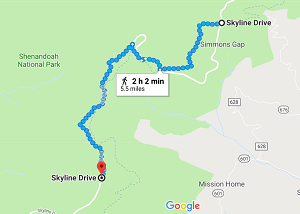
Needing to locate phone can be one of the most frustrating situations to experience. There are various means of tracking that you can consider which will aid in your journey. Our research on this topic has compiled the plethora of data on the issues surrounding how to locate the phone. This blog post provides you the current information regarding locating lost or tracking phones that your family is using since it and technology in general change frequently. It is legal to track a phone in several situations. The best solution really depends on your needs, access, time frame for tracking and budget.
You should be careful if you track a phone that is not on your account and that you don’t own. See our full post on the legality of phone GPS tracking so you are informed.
LOCATE BY OS
Regardless of if you have an iPhone or Android phone, there are ways to locate the phone you are searching for. Both of these operating systems have built-in ways to locate their devices from a desktop or another smartphone. Here’s how to use them:
- Android.Option 1. Find and open your settings on your phone. Find and open the security button. Turn on the “remotely locate this device” so the GPS can track the phone. Then go to Android Device Manager. For this to work you have to login the Google Account the phone is assigned to. You will then be able to see via Google, where the phone is located.
- Option 2. Setting, share location, send link to SMS or google drive. The advantage of this is you can set it up for “forever” so you only need to access the phone once. You can locate the phone even if it is not on your “family” (as described below). As with most tracking devices, the phone must be on in order to locate it.
- iPhone.Find and open your settings / then iCloud / then “Find My iPhone” option – turn it on. Go to a computer and access the app / enter the Apple ID. The phone location will be identified.
Best situation to use:
- If you lost your phone in your house, in the backyard while at a bonfire (you would be surprised how often this actually happens) then this simple locate trace is a good free way to find the phone.
- Areas where you can hear the phone ring, with the Android phone anyways. It rings and then will allow you to lock the phone to protect the data.
- This works well if you are by a computer to login Google or your iCloud accounts to access the settings that are necessary to find the phone.
- You have access to the phone
Not ideal:
- When you don’t own or share the account and can’t access it legally. For example, if you have carrier A and your girlfriend has carrier B then you can’t legally track her phone unless she provides you permission. If you are tracking a lying partner/spouse then you wouldn’t be able to do this.
- Several steps involved to track
- Continuous tracking can be cumbersome
LOCATE BY CARRIERS
We have tested the Verizon and AT&T family options. They do work but can be cumbersome while in the field and without a computer to set up. We intentionally did not use a computer as we wanted to provide a realistic account of what you may experience if you try to use these options without a computer. The four large cell phone carriers offer options with their service to track phones within your service contract – family locator tools as they are often called.
- Verizon (Family Locator)Verizon, the largest phone carrier in the US offers a large array of options with their, “Verizon Family Locator” tool. It provides automatic location updates for your family of their current location. They have other hotspot location tracking options on their website.
- AT&T (FamilyMap) This tools can provide you the location history, so you know where the phone has been, in addition to the current location information. We found this information can provide valuable data that is not available with some other services. If you have AT&T, you should activate this service when you purchase their phone plan if you intend on having access to detailed logs from the start.
56.Sprint (Family Locator) Sprint has a host of options via their “Guardian” application which offers the family locates and update options as well as several others.
- T-Mobile (FamilyWhere)This tool provides real-time updates via a downloadable app on Android devices. If you have an iPhone you must log in your account to access the tool’s features. We did not test this option directly but are relaying what they advertise on their website.
Best situation to use:
- Many families uses the family locator tools to track each other, primarily, for safety sake.
- These apps are great for monitoring over an extended period of time.So, if you have them on your phone you can continually track everyone in your family. where the other options involve more steps, logging in, etc.
- Few steps to log in and continuously track
Not ideal:
- These options are not a good covert solution for locating your spouse and child, since, if they have the login creds then they can easily find out if they are being tracked. I recommend you get their permission first.
LOCATE BY MANUFACTURER
- Samsung. You can also locate your phone through the manufacturer. For Samsung go to findmymobile.samsung.com. Register your account if you have not already done so. Then turn on the remote controls option. Then settings / security / find my mobile / remote controls. This will allow you to access the device remotely. You must agree to the website terms. It is a good idea to read this first.
- LG. Open Apps icon / Google folder / Google settings / Security. Then activate the “Remotely locate this device” option and Allow remote lock and erase. Once you authorize this you will have some remote options.
- Other manufacturers use similar options with settings / google / google settings / security. They do differ depending on the model. We tested Samsung and LG since they are two of the largest manufacturers for phones in North America.
Best situation to use:
- You have direct access to the phone
- The phone does not have a password (or you have access to the phone’s password)
Not ideal:
- You can’t figure out the darn password to your girlfriend’s phone. Don’t worry, a surprising number of partners/spouses’ password protect their phone – many of whom are not doing anything suspicious – but utilize this option to enhance their overall security.
- If their password changes (which they frequently do) then you lose access to this type of tracking from the manufacturer.
GPS Tracking Apps
Tens of thousands of apps can be downloaded from the Apple Store and the Play Store, many of these offer tracking capabilities. You must be aware of the potential vulnerabilities, however.
- mSpy– This app can be expensive but has wide variety of options to track and monitor activity on the phones.
- Connect– This app is great for reading all of their social media activity. You can also see their location.
- Find My Friends– Once you get their invitation you can track your friends and family members.
- Phone Tracker– This app claims to track in real time and provides map of the last day of movements.
App – Best situation to use:
- You have permission to track the phone.
- You have a need to spend approximately $20-$40 per month (depending on the service or options) for service contracts – monthly access to the information.
Apps – Not ideal:
- We do not recommend non carrier provided apps or tools for several reasons. Security or lack-thereof is not verified on several applications. Just last year, several “flashlight” phone apps on the market were determined to have vulnerabilities that could compromise your device.
- Many apps may offer free versions but, eventually, to get the “good” data you have to pay. When you want a free solution, the apps may not be the answer for you. There are cheaper alternatives.
- Note: During a divorce or custody case, the attorney’s may want to know how this information was obtained. If they determine that it was obtained illegally, this will add another layer of complications that could be detrimental to your side of the legal battle.
- In most covert cases you will need direct access, hence, the phone does not have a password (or you have access to the phone’s password).
- If their password changes you can’t modify the options of the app – or remove it.
- There have been a lot of situations where couple has broken up over this type of phone tracking.
We will be updating this post as newer ways are available since apps and new tools are always being developed. The general rule of thumb for this whole post is, don’t use these methods to track your partner/spouse’s phone – if you don’t own the phone or if you don’t share an account. If you need to legally track someone who is not on your account then you should consider hiring a private investigator who can surveill them through various means.
GPS Mobile Games
- Geocaching. On geochaching.com is one of the better-known geocaching sites online. The first thing to do to begin getting set is is to create an account. This also gives you access to additional tools. Use your account to pick an geocache location. Then find and share the logbook, share your experience and put everything back where you found it so the next player can find the treasure.
Some of the caches are located under park benches, in or by trees, under a bridge railing or under a rock. These locations are part of the hunt for the treasure, since they can’t be directly out in the open. Players wouldn’t want non players to find and throw away the caches. There is a certain amount of care and respect that is required for playing this game.
- I was surprised to learn that there are over 3069 geocaches in my city alone. Larger cities like Washington, DC have several thousand more. The caches themselves can come in a variety of forms and hidden in pretty creative locations.
- Zaploot. Is a multiplayer GPS Scavenger Hunt game and interactive. Go on scavenger hunts, to get loot bags or loot your other players. Zaploot uses your location to determine the nearest loot bags so you can become a virtual millionaire. If you like walking and finding loot then this game may be of interest to you.
- Pokemon Go. Yes, it is still around even though it was big back in 2016. Pokemon monsters roam the world and you are tasked with capturing and training them. Once trained they can fight other Pokemon monster’s from other players.
- Field Trip. Head out and use the Field Trip app and find hidden, interesting objects in your area. This is one of the educational apps that have been developed lately. Once on, the app pops up once you get near an object that it recognizes. It provides you cool facts about the location and object including some of the history of the location.
- GCX: geologic. One of the best geolocation apps that your kids will love is the Grand Canyon Expedition. It includes three different field trips that parents, kids can take. All this while teaching science. The game uses your relative GPS ordinates and uses them as the starting point for the game.
- Mapmaster. MapMaster is another educational game that ties in geography with knowledge and it is actually fun. You can locate the US capitals, dozens of destinations are ready to be explored. You can do a timed test where you can locate as many geographical locations as quickly as possible.
- Augment-3D. The Augment is app is pretty unique in that it captures real pictures of objects and creates 3D models in VR.
- Ingress. Translates the real world globe into a digital equivalent virtual world. Europe strikes again with a new “energy” that must be conquered before the end of the world. Either join the resistance or the enlightened teams who are.
GPS Facts Everyone Ought To Know (Tips 74-101)
GPS Safety
74. Develop a plan. Include your GPS Tracker for Kids. You probably won’t have a crisis management plan with your child but you can take several steps to increase the likelihood of preventing a kidnapping. The key is to develop and know the plan so they are prepared.
75. Practice using the GPS Tracker with your child. Teach them what to expect and how to react. Going over different scenarios including familiar family or friends “kidnappings” as well not speaking to creepy strangers – will better prepare your child if this horrific event did occur.
76. Practice using the GPS Tracker – as if they were kidnapped. Do not get into a stranger’s vehicle. This is one of the most important steps. It will be much harder for a would-be kidnapper to force your child into their vehicle compared to them voluntarily just getting in with blind trust. IF they are kidnapped your children need to know to press the SOS or panic button. This may sound easy but most people are unprepared and scared when confronted with such frightening situations like napping.
77. Follow the plan and update it often. If you just create a plan and discuss it 1 time, chance is your child won’t remember everything to do in the event of a kidnapping. Repetition will drill the finer points into their behavior so, when they are scared and their Adrenalin is rushing they will be able to think clearly.
78. Walk the route yourself and see if there are any “dead zones” where GPS or cellular signals do not work. This is a best practice that is often overlooked. Parents take for granted their good cel reception at home or at their job. By walking the route yourself you will be able to identify any hazards your child should be aware of as well as identify if they can contact you in the event of an emergency.
79. Have your child text you halfway through their walk home. This is a great tip if you don’t have a GPS tracker that sends automatic updates of your child’s location. Use vivid visualization techniques to remind them to text. When they see a landmark along their route it will remind their brain to cut down on the social use of their phone and text mom or dad that they are safe.
80. Spare battery for GPS Tracker for Kids. In most situations, when the above actions don’t work and if your child is abducted then you will need to locate them ASAP to quickly and safely recover them. You can learn more about the GPS Trackers for Kids that we tested here. Although prevention is a priority in stopping kidnappings from occurring, recovering your child should also be an important focus. These trackers have become so advanced in the last few years where it would be near impossible for a kidnapper to get away with this crime. Some of the GPS trackers for Kids send speed alerts or emergency calls to your phone to immediately notify you of the situation. A spare battery in your child’s backpack will go a long way to ensure it is always on.
Amber Alert & GPS
81. Amber Alert. America’s Missing: Broadcast Emergency Response (AMBER), stared in 1996. Local Dallas-Fort Worth authorities coordinated and developed an early warning system.This was a result of a young 9-year old girl, Amber Hagerman who was kidnapped and murdered in 1996.
The popularity of the system spread as other localities adopted the system in an attempt o save children from being kidnapped or worse. January 13th is the designated “National Amber Alert Day” in observance of child abductions, and, in part, of Amber Hagerman.
AMBER alerts are sent out via our communication outlets; the radio, TV including cable and satellite radio. Other distributors include the various emergency alert systems throughout the USA. This network was nicknamed Amber Alerts. The alerts are also sent out as emails and via the highway display signs (that usually tell you “30 minutes to travel 15 miles”). Ah, traffic.
Amber Alert has extended the network to also include social media including Facebook, Twitter as well as and search engines like Google, Bing and Yahoo. Uber has reported that they are also getting involved in the collaborative effort to save lives.
82. GPS Capable. If you have a GPS tracker for kids with the capability to access the Amber Alert system such as the Amber Alert GPS Smart Locator then you will be able to be one step closer to having your child be saved before they are kidnapped or, if kidnapped, you will be notified.
83. Capabilities. No GPS tracker can directly tap into the Amber Alert system and sent out alerts whenever the buttons are pushed. Law Enforcement still has to get involved and quickly investigate and determine if the case meets the standards of the minimum criteria listed above.
84. Utilize GPS alerts. The GPS trackers for kids can speed up the notification by alerting you and possibly the cel carrier if the GPS tracker for kids is a hybrid device that notifies the phone carrier (think Verizon, Sprint).
GPS Technology
85. Development. The United States military helped develop the GPS satellite program we currently have. The original “generation” was fully developed by the military.
86. Can you See me Now? GPS was originally a military only technology. After a 1983 Korean Airlines Flight 007 was mistakenly shot down by the Russians (USSR). This incident pushed USA leaders to provide public access
87. Public Access. The general public did not have access to the more advanced GPS accuracy at first. In 2000 the secrets were revealed and civilians now enjoy full access to the military grade accuracy.
88. Atomic Clocks. GPS satellites have onboard atomic clocks that help keep their time, position and accuracy.
“A radio controlled clock has a radio inside, which receives a signal that comes from a place where an atomic clock is located. In the United States, the signals received by radio controlled clocks originate from NIST Radio Station WWVB, which is located near Fort Collins, Colorado.”
89. GPS in clothing. GPS Trackers for the Elderly are being perfected in shoes. Although they are not commonly used by Seniors, their adoption is expected to increase as the price comes down.
90. Access anywhere.
91. No subscription required.
92. Satellites. Made up of 31 satellites, which orbit at over 7000mph. Each one built to last 10 years.
93. Life Expectancy. Satellites are constantly being replaced once they wear out.
94. Water > Land. GPS is more accurate on the water than over land – but it doesn’t work underwater past a few meters.
95. Signal. GPS signal consists of at least 2 radio (low power) signals which use line of sight. The signals can typically pass through semi solid objects (clouds) but are harder to penetrate enclosed buildings.
96. Improved receivers. Newer GPS receivers can “hear” the signals and now they can further penetrate houses, buildings, schools than they did in the past.
97. NAVSTAR. The Department of Defense calls GPS, NAVSTAR.
98. Batteries. Satellites have primary power from their solar panels but use batteries as backup. Even satellites need spare batteries.
99. Orbit. The satellites orbit the earth twice per day.
100. There are currently 6 satellites in your region right now.
GPS III – Is being launched in 2018 and will be the most powerful GPS satellite available. They will be 3x more accurate than traditional satellites, have anti-jamming capability and are expected to last 15 years instead of the current 10 year life span. It is currently designed for the Air Force, to give it flexibility with their next generation technology. It is not for civilian use….yet.Check out our other GPS posts on charging your GPS and the best ones for camping.